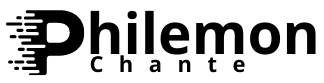An add-on domain in Australia is like an additional domain that you create after the primary domain within your cPanel. It works similarly to a primary domain that does the same job. The only reason it is defined as an add-on domain is to help in distinguishing between it and your main domain.
With cPanel, you can manage several domains within a single account. In this article, we will understand the cPanel add-on domain and its usage with your domain and web hosting package for your business.
What is the cPanel Add-On Domain and Why is it Beneficial?
cPanel add-on domain allows you to handle several domains using one hosting account. It means that all the additional domains will be separate from your primary domain files.
While working as an independent website, the website data is stored in the designated folder within the cPanel account file structure.
However, it will share the same hosting and resources, such as bandwidth storage, as your primary domain.
Therefore, using an add-on domain saves you money, as you don’t need a separate hosting account for every domain you purchase. You can make it work by just creating an add-on domain and splitting your present web hosting resources.
How Does Add-On Domain in cPanel Work?
First, you add a subdomain cPanel to your web hosting account, following the same steps you need to store an add-on domain.
Your add-on domain is also stored in the subdirectory of your web hosting account’s home directory. Thus, whenever your visitor accesses the add-on domain, they are automatically routed to their specific subdirectory, where all website add-domain files are stored.
As mentioned, you get the option to mention the name and location within the directory. In the default setting, the document guides to the folder where all the website data, like files, etc. are stored.
The add-on domain location will be at /home/$user/$addon-domain/. The $user means your cPanel username and $addon-domain is the domain you are adding.
So, just like your primary domain, you can create email accounts set forwarders and autoresponders. Similarly, you can forward the domain to another or change its directory (to share the same file as the primary domain).
Recommendation Before You Add Subdomain to cPanel
Though it is not a compulsion, it is always recommended to update your DNS to show where it is being hosted. You need to contact your web host and make corrections in the nameservers and IP addresses.
With this, you can update those details in the domain DNS configuration with the help of your domain registrar or web host. If you are not sure as to who your domain registrar is, you can go to WHO.is and find out.
Conclusion
With an add-on cPanel domain, you can host as many websites as you want under one cPanel shared hosting plan. Whenever you want to add a new domain, you need to add it as an add-on domain.
With this guide, we hope you get more clarity on what an add-on domain is and how it is different from your primary domain.
So, get your cPanel add-on domain and host as many websites as you want using a single web hosting account.