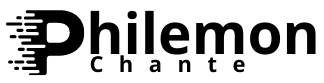Monitoring employee computer use has become a necessity for many businesses, especially in today’s digital world. However, doing it the right way requires a balance of trust, transparency, and legal compliance. It’s easy to cross the line into micromanagement, which can hurt productivity rather than help it. Based on research from the ePolicy Institute, there’s a structured and effective way to approach this without compromising employee morale or privacy.
Way to Monitor Employee Computer Use
Understand your goals and communicate them clearly
Before implementing any monitoring software, first understand why you need it. Are you tracking productivity, ensuring data security, or simply observing patterns? Once these goals are clear, communicate them to your team. According to research from the ePolicy Institute, transparency is key to building trust. Employees should know what’s being monitored, how often, and for what purpose. Keeping employees in the dark about monitoring practices can breed mistrust and make them feel like they’re constantly under a microscope.
Use the right tools for the job
Not all monitoring solutions are created equal. You need software that aligns with your goals. This is where Controlio comes in. Controlio provides robust employee computer monitoring while also being transparent about data collection. It allows you to track employee activity without feeling invasive. You get detailed insights into productivity while ensuring employees feel respected. A feature like live activity streaming helps you monitor in real-time, but it’s important to use such tools responsibly. Want to know more about Controlio, go HERE.
Respect employee privacy
One major concern in monitoring employee computer use is privacy. According to the ePolicy Institute’s research, many employees feel uncomfortable with the idea of constant surveillance, particularly if they aren’t sure about what’s being tracked. It’s important to draw a clear line between monitoring work-related tasks and invading personal privacy. Tools like Controlio enable businesses to customize their settings so that only relevant data, like work-related websites and apps, are monitored, leaving personal matters untouched.
Follow legal guidelines and best practices
Laws regarding employee monitoring vary, so it’s critical to be familiar with both federal and local regulations. Research from the ePolicy Institute highlights that businesses must comply with legal frameworks like the Electronic Communications Privacy Act (ECPA). Ensure that your monitoring practices align with legal standards to avoid potential lawsuits and penalties. Consent is often required, and some states even mandate that companies notify their employees before monitoring them.
Focus on improvement, not punishment
The purpose of monitoring employee computer use shouldn’t be to find reasons to punish your staff. Instead, use the data gathered to improve productivity and performance. When issues arise, such as excessive time spent on non-work-related tasks, approach the situation as an opportunity for improvement rather than an automatic reprimand. Providing constructive feedback and offering support can help employees better manage their time. The research from the ePolicy Institute emphasizes the importance of using monitoring as a tool for positive development.
Conclusion
The right way to monitor employee computer use lies in maintaining a careful balance between oversight and trust. By being transparent, using the right tools like Controlio, respecting privacy, and adhering to legal guidelines, you can create a monitoring system that benefits both your business and your employees. As the research from the ePolicy Institute suggests, monitoring should be done in a way that promotes growth and trust within your team, not suspicion. When done right, it’s a win-win for everyone.